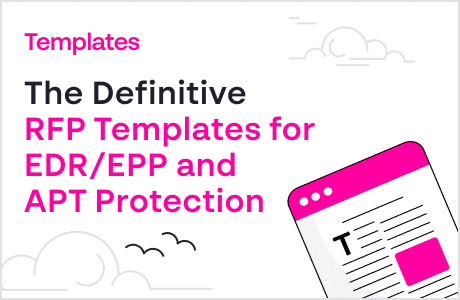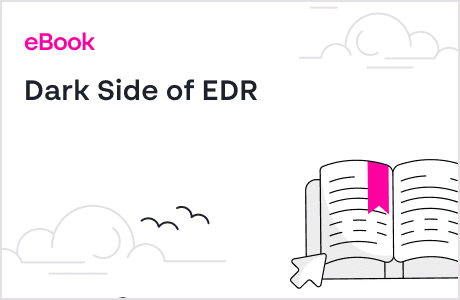In this article
- What Is the NIST Incident Response Framework?
- Why Does NIST Provide Recommendations on Incident Response?
- The NIST Incident Response Life Cycle
- The Four Steps of NIST Incident Response
- How Cynet Helps Comply with NIST Incident Response
- NIST Recommendations for Organizing A Computer Security Incident Response Team (CSIRT)
- NIST Incident Response Plan Templates to Use Today
- Best Practices for Building Your NIST Incident Response Plan
- Cynet’s 24/7 Incident Response Team
NIST Incident Response: 4-Step Life Cycle, Templates and Tips
Incident response is a structured process that organizations use to identify and deal with cybersecurity incidents. The NIST framework for incident response provides a structured way for organizations to detect, contain, and recover from security incidents. In this article, we break down the NIST four-phase lifecycle preparation and prevention; detection and analysis; containment, eradication, and recovery; and post-incident activity and share ready-to-use templates to help you build or refine your own incident response process that you can easily follow.
What Is the NIST Incident Response Framework?
The National Institute of Standards and Technology (NIST) is an agency operated by the United States Department of Commerce that provides standards and recommendations for many technology sectors.
Within NIST, the Information Technology Laboratory (ITL) is responsible for developing standards and measurement methods for IT, including information security. ITL developed an influential model for incident response (IR), the Computer Security Incident Handling Guide (Special Publication 800-61).
The NIST incident response process is an ongoing activity helping organizations learn how to protect themselves. It includes four main stages: preparation, detection/analysis, containment/eradication, and recovery.
NIST recommendations are also important for organizations planning to do business with U.S. government agencies. The recent Executive Order on Strengthening and Promoting Innovation in the Nation’s Cybersecurity introduces cybersecurity best practices for software development and encourages the use of AI for cyber defense.
Why Does NIST Provide Recommendations on Incident Response?
NIST provides recommendations on incident response to help organizations establish standardized, effective, and repeatable processes for managing cybersecurity incidents. These recommendations are based on industry best practices and extensive research, ensuring that organizations can effectively mitigate security threats.
NIST aims to promote a unified approach to incident response across industries and government agencies. By providing a widely accepted framework, NIST ensures that organizations of all sizes and sectors can adopt consistent security practices, improving overall national and global cybersecurity.
Finally, NIST’s recommendations encourage continuous improvement. Its framework emphasizes lessons learned, allowing organizations to refine their incident response processes over time to better prepare for future threats.
The NIST Incident Response Life Cycle
NIST defines a four-step process for incident response, illustrated in the diagram below:
1) Preparation
2) Detection and Analysis
3) Containment, Eradication, and Recovery
4) Post-Incident Activity
The NIST process emphasizes that incident response is not a linear activity that starts when an incident is detected and ends with eradication and recovery. Rather, incident response is a cyclical activity, where there is continuing learning and improvement to discover how to better defend the organization.
After every incident there is a substantial effort to document and investigate what happened during the incident, to feed back to earlier stages and to enable better preparation, detection and analysis for future incidents.
There is also a feedback loop from the containment and eradication step to detection and analysis—many parts of an attack are not fully understood at the detection stage and are only revealed when incident responders “enter the scene”. These lessons can help the team detect and analyze attacks more fully the next time around.
The Four Steps of NIST Incident Response
1. Preparation
To prepare for incidents, compile a list of IT assets such as networks, servers and endpoints, identifying their importance and which ones are critical or hold sensitive data. Set up monitoring so you have a baseline of normal activity. Determine which types of security events should be investigated, and create detailed response steps for common types of incidents.
2. Detection and Analysis
Detection involves collecting data from IT systems, security tools, publicly available information and people inside and outside the organization, and identifying precursors (signs that an incident may happen in the future) and indicators (data showing that an attack has happened or is happening now).
Analysis involves identifying a baseline or normal activity for the affected systems, correlating related events and seeing if and how they deviate from normal behavior.
3. Containment, Eradication, and Recovery
The goal of containment is to stop the attack before it overwhelms resources or causes damage. Your containment strategy will depend on the level of damage the incident can cause, the need to keep critical services available to employees and customers, and the duration of the solution—a temporary solution for a few hours, days or weeks, or a permanent solution.
As part of containment, it is important to identify the attacking host and validate its IP address. This allows you to block communication from the attacker and also identify the threat actor to understand their mode of operation, search for and block other communication channels they may be using.
In the eradication and recovery stage, after the incident has been successfully contained, you should act to remove all elements of the incident from the environment. This might include identifying all affected hosts, removing malware, and closing or resetting passwords for breached user accounts.
Finally, once the threat is eradicated, restore systems and recover normal operations as quickly as possible, taking steps to ensure the same assets are not attacked again.
4. Post-Incident Activity
A central part of the NIST incident response methodology is learning from previous incidents to improve the process.
You should ask, investigate, and document the answers to the following questions:
- What happened, and at what times?
- How well did the incident response team deal with the incident? Were processes followed, and were they sufficient?
- What information was needed sooner?
- Were any wrong actions taken that caused damage or inhibited recovery?
- What could the staff do differently next time if the same incident occurred?
- Could staff have shared information better with other organizations or other departments?
- Have we learned ways to prevent similar incidents in the future?
- Have we discovered new precursors or indicators of similar incidents to watch for in the future?
- What additional tools or resources are needed to help prevent or mitigate similar incidents?
Use your findings to improve the process, adjust your incident response policy, plan, and procedures, and feed the new data into the preparation stage of your incident response process.
How Cynet Helps Comply with NIST Incident Response
Here’s how Cynet All-in-One can support your NIST activities:
- Preparation – Cynet All-in-One provides all the core capabilities required for sound incident preparation, including a centralized visibility interface showing all endpoint configurations, process execution, installed software, network traffic, and user activity.
- Detection and Analysis – An integrated security platform like Cynet All-in-One can automatically identify behavioral baselines, detect anomalies that represent suspicious behavior, and collect all relevant data across networks, endpoints, and users to help you investigate it.
- Containment, Eradication, and Recovery – Cynet All-in-One can help you take remote manual action to contain security incidents, including stopping malicious processes, deleting files, resetting passwords, and restarting affected devices. It can also perform automatic containment actions such as stopping rapid encryption of files or automatically isolating endpoints infected by malware from the network.
Cynet response orchestration capabilities provide the means to terminate attackers’ presence and activity from all parts of the environment: infected hosts, malicious files, compromised user accounts, and attacker-controlled traffic.
Learn more about how Cynet All-in-One provides detection capabilities against a wide range of attack vectors with its natively integrated EDR, user behavior rules, network detection rules and deception modules, and incident containment capabilities (SOAR).
NIST Recommendations for Organizing A Computer Security Incident Response Team (CSIRT)
The NIST Computer Security Incident Handling Guide provides in-depth guidelines on how to build an incident response capability within an organization. It covers several models for incident response teams, how to select the best model, and best practices for operating the team.
Incident Response Team Models
NIST offers three models for incident response teams:
- Central—centralized body that handles incident response for the entire organization.
- Distributed—multiple incident response teams, with each one responsible for a physical location (e.g. branch office), a department or a part of the IT infrastructure
- Coordinated—a central incident response team that works together with distributed incident response teams, without having authority over them. The central team serves as a knowledge center and offers assistance with complex, critical, or organization-wide incidents.
Within each of these models, staff can be employees, partially outsourced, or fully outsourced. Employees can also be full- or part-time.
Selecting a Team Model
NIST provides several considerations for selecting an incident response model:
- Does incident response need to be available 24/7? Do incident responders need to be on-site or is phone contact sufficient? Real-time availability and on-site presence is best because it allows immediate response to an incident, which can prevent damage.
- Should staff be part-time or full-time? Part-time employees can be used to make up a virtual incident response team, like a volunteer emergency response unit. When an incident occurs, the IT help desk can be the first point of contact. They can perform an initial investigation, rapidly call on incident response team members, and whomever is available can respond to the incident.
- Should staff be security experts? What level of expertise is needed? Incident response requires broad knowledge of IT systems, communication protocols, attack techniques, and also the organization’s environment, systems and procedures. Outsourced teams typically have stronger security expertise, but employees have a better understanding of the IT environment, normal vs. malicious behavior, and of which systems are critical, etc.
- How much will the incident response team cost? Because incident responders need special expertise, and are often required to be on-site 24/7, they can represent a major investment. Managed Security Service Providers (MSSP) can also be costly, and there is an additional cost of security tooling, physical facilities and secure communication methods.
How to Organize an Incident Response Unit
The NIST Incident Response Guide provides several guidelines for organizing and operating an incident response unit.
Establish a formal incident response capability
Even if your organization is small, take incident response seriously and establish a formal incident response body. If it is not possible to establish a full-time incident response team, create a virtual team with part-time staff, and give this team full authority and responsibility. This will dramatically improve your capability to respond when a cyberattack strikes.
Create an incident response policy
This lays out the organizational framework for incident response. It specifies what is considered a security incident, who is responsible for incident response, roles and responsibilities, documentation, and reporting requirements.
Define an incident response plan
According to NIST methodology, an incident response plan is not merely a list of steps to perform when an incident happens. Rather, it is a roadmap for the organization’s incident response program, including short- and long-term goals, metrics for measuring success, training and job requirements for incident response roles.
Develop incident response procedures
These are the detailed steps incident response teams will use to respond to an incident. They should be based on the incident response policy and plan and should address all four phases of the incident response lifecycle: preparation, detection and analysis, containment, eradication and recovery, and post-incident activity.
NIST Incident Response Plan Templates to Use Today
One more thing that can save you time as you prepare an incident response plan is to use ready-made templates shared by other organizations. You can adapt these templates to your specific needs.
The following templates are not provided by NIST, but are aligned with NIST incident response principles. They can help you get a head start on your incident response plan:
- Cynet Incident Response Plan Template – includes team responsibilities, testing, process overview, and checklist. Get file (gated content)
- Delinea Response Template – includes roles, responsibilities, and contacts, threat classification, incident response phases, and actions in each phase. Get .DOC file (gated content)
- California Government Department of Technology Incident Response Plan – includes a 17-step incident response procedure, with more detailed plans for specific incident types. Download .DOC file
- Case IQ Response Template – includes incident definitions and examples, roles and responsibilities, incident response stages, and procedures. Get .DOC file (gated content)
Learn more in our detailed guide to incident response plan templates
Best Practices for Building Your NIST Incident Response Plan
Create a simple, well-defined process
An incident response plan, even if it is very well thought out, must be simple and crystal clear to be effective. Keep details, procedures, and explanations to a minimum to ensure that staff can very easily follow the plan in the urgency and confusion of a real security incident.
Create a communication strategy
Clarify who needs to be informed of a security breach, which communication channels should be used, and what level of detail should be provided. There should be clear guidelines on how to inform operations, senior management, affected parties inside and outside the organization, law enforcement, and the press. This is a commonly overlooked part of the incident response process.
Use an incident response plan template
Don’t reinvent the wheel. Always start your incident response plan from a template created by others in the industry and adapt it to your specific needs. For example, you can start from this template provided by TechTarget, which includes incident scope, planning scenarios, logical sequence of events for incident response, team roles, notification, and escalation procedures.
Put your incident response plan to the test
Conduct realistic drills and exercises to see how the incident response plan is carried out in practice, and be ready to adapt the plan according to lessons learned. Test your tools to ensure they are able to detect an attack as early as possible in the kill chain, and ensure the team can identify a threat and contain it before sensitive data leaves your network.
Use a centralized approach
Organizations should not be logging into multiple tools and correlating information between them during the urgency of an attack. Processes and tooling should support a centralized incident response process where an analyst can view all the information about an incident in one place.
Put incident response technology in place
Incident response tools and technologies provide you with the means to eradicate discovered malicious presence and activity from your environment as well as optimize response workflows by automating repetitive tasks. They can:
- Provide a complete picture of an attack operation, correlating data from endpoints, user behavior, and network communications
- Enable remote manual response by security analysts, such as blocking users, killing processes, restarting hosts, deleting files or changing passwords.
- Enable automated response, for example automated quarantine of an endpoint when malware is discovered, or automatically stopping a malicious process that encrypts or deletes large numbers of files.
Tips From Expert
In my experience, here are tips that can help you build a more robust and effective NIST-compliant incident response plan:
- Automate preparation tasks for faster response
Automate routine preparation tasks such as asset inventory updates, patch management, and baseline behavior analysis. This ensures that your environment is always ready for a quick response, reducing delays caused by outdated or incomplete information. - Integrate threat intelligence into detection
Enhance your detection capabilities by integrating external threat intelligence feeds with your internal data sources. This improves your ability to identify new and emerging threats that may not be immediately visible through conventional detection methods. - Incorporate forensic readiness into your preparation
Ensure that your systems are configured to collect and preserve forensic evidence as part of the incident response lifecycle. This includes setting up centralized logging, enabling detailed audit trails, and having tools in place to capture volatile memory and disk images when needed. - Use playbooks for common incident types
Develop and maintain detailed playbooks for common incident types (e.g., phishing, ransomware, insider threats). These playbooks should include step-by-step response actions, communication protocols, and escalation procedures, providing clear guidance during an actual incident. - Leverage automated containment and remediation
Use automated response tools that can isolate compromised systems, terminate malicious processes, or block suspicious IP addresses in real-time. Automating these actions can significantly reduce the spread and impact of an incident, allowing your team to focus on more complex tasks.
Cynet’s 24/7 Incident Response Team
Cynet has an outsourced incident response team available to anyone, including small, medium and large organizations. The incident response team provides professional security staff who are equipped to carry out fast, effective incident response activities.
Cynet can deploy the Cynet security platform in just minutes across hundreds to thousands of endpoints. They can scan, identify, analyze and attend to threats before any harm is done. The Cynet incident response team can assist with:
- 24/7 incident response—such as identification, containment, eradication and recovery
- Deep forensic investigations—collecting data to determine the scope of an attack and who is accountable
- Threat hunting—analyze security data to proactively identify advanced threats
- Malware analysis—examining malware in a sandbox to see its components and how to remediate it
Contact Cynet for immediate help
For emergency assistance from Cynet’s security experts, call them now at US 1-(347)-474-0048, International +44-203-290-9051, or complete this form.
FAQs
The NIST Incident Response Framework provides a structured approach for organizations to handle and mitigate cybersecurity incidents effectively. Developed by the National Institute of Standards and Technology, the framework covers four phases: 1) Preparation 2) Detection and analysis 3) Containment, eradication, and recovery 4) Post-incident activity.
The NIST Incident Response Lifecycle is divided into four key phases: Preparation, Detection and Analysis, Containment, Eradication, Recovery, and Post-Incident Activity. During Preparation, organizations ensure they have the necessary tools, training, and procedures in place. Detection and Analysis focuses on identifying potential incidents and analyzing the scope and impact. Containment, Eradication and Recovery involves isolating the incident, removing the threat and restoring normal operations. Finally, Post-Incident Activity reviews the incident to identify lessons learned and enhance future response efforts.
The preparation phase sets the foundation for an effective incident response. By monitoring IT assets having clear policies, procedures, and response plans in place, organizations can act swiftly and efficiently when an incident occurs, helping prevent escalation and restoring operations.
Organizations can ensure continuous improvement in their incident response by conducting regular post-incident reviews and analyzing the effectiveness of their response. This includes identifying strengths and weaknesses during the incident, updating procedures, and implementing corrective actions. Additionally, organizations should regularly test their response plans through tabletop exercises, simulations, and real-world drills.
NIST’s incident response guidance aligns with other cybersecurity frameworks, such as ISO 27001 and the CIS Controls, by focusing on key areas like risk management, incident detection, and continuous improvement. NIST’s incident response lifecycle complements these frameworks by providing detailed guidance on how to handle security incidents.
NIST recommends handling post-incident activities through thorough documentation, investigation, and analysis. After an incident, organizations should conduct a formal review to evaluate the response and identify any gaps in the process. The lessons learned should be incorporated into updated response plans, stakeholder training, and toolsets to strengthen future efforts.
NIST recommends reviewing and updating the plans at least annually, or more frequently if there are significant changes in the threat landscape, technology, or business environment. Additionally, updates should occur after any major incident to incorporate lessons learned, improve response effectiveness, and align the plan with best practices and compliance requirements.
Related Posts
Looking for a powerful, cost effective XDR solution?
- Full-Featured XDR, EDR, and NGAV
- Anti-Ransomware & Threat Hunting
- 24×7 Managed Detection and Response