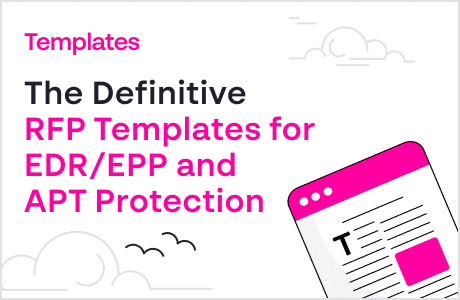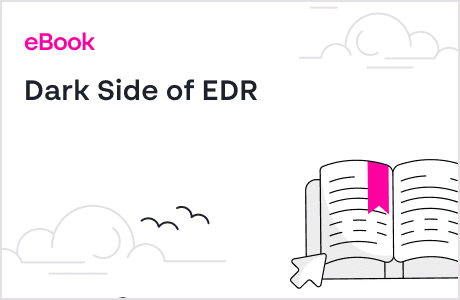Last Updated:
November 20, 2024
An incident response team is responsible for responding to cyber security incidents, such as data breaches, cyber attacks, and system failure.
Incident response teams are composed of different roles, typically including a team leader, communications liaison, a lead investigator, as well as analysts, researchers, and legal representatives.
There are three main types of incident response teams—Computer Security Incident Response Team (CSIRT), Computer Emergency Response Team (CERT), and Security Operations Center (SOC). This article explains how each team differs, what to consider when creating an incident response team, and best practices for choosing roles and tools.
What Is an Incident Response Team?
An incident response team, also called an incident response unit, is a group responsible for planning for and responding to IT incidents, including cyber attacks, systems failures, and data breaches. These teams can be also responsible for developing incident response plans, searching for and resolving system vulnerabilities, enforcing security policies, and evaluating security best practices.
Incident response teams may be referred to by several names, often used interchangeably. In general, these teams perform similar tasks although there are differences. Some forms that incident response teams can take include:
- Computer Security Incident Response Team (CSIRT)—an assorted team of professionals that is responsible for preventing, detecting, and responding to incident response cyber security events or incidents.
- Computer Emergency Response Team (CERT)—can operate the same as a CSIRT but with a focus on partnerships with government, law enforcement, academia, and industry. These teams prioritize developing threat intelligence and best practices based on security responses. This is a trademarked designation that is controlled by Carnegie Mellon University.
- Security Operations Center (SOC)—generally includes a CSIRT or CERT but covers a broader scope of cyber security. SOCs are responsible for directing incident response in addition to monitoring and defending systems, configuring controls, and overseeing general operations.
How To Build An Effective Incident Response Team
To build an incident response team, you need to start with the right people and skill sets. The most effective teams include a wide variety of professionals to help manage all aspects of an incident and provide a broad range of expertise. Incident response team roles often include:
- Team leader—responsible for coordinating team activities and reporting to upper-level management.
- Communications—responsible for managing communications throughout the team and organization. These members are also responsible for ensuring that stakeholders, customers, and public authorities are properly informed about incidents.
- Lead Investigator—responsible for performing primary investigation of events, guiding the efforts of other analysts, and providing in-depth evaluation of cyber security incidents.
- Analysts and researchers—responsible for supporting the lead investigator and providing threat intelligence and context for an incident. These members are also often responsible for carrying out the incident response process.
- Legal representation—responsible for providing legal guidance in terms of compliance, interactions with law enforcement, and standards of integrity for forensic evidence.
When creating and managing your team, you can use an incident response template. These templates are not complete incident response plans, but can serve as a good starting point.
Considerations for Creating an Incident Response Team
When creating your team, there are a few considerations you should keep in mind. These considerations can help you ensure that your team is able to collaborate effectively and can help reduce gaps in expertise and functioning.
- Availability—you want members that can respond to incidents 24/7 and as quickly as possible. To ensure this response, you need to select members that are capable of accessing your systems on short notice and that are able to respond during a wide variety of hours. This often means supplementing teams with third-party resources during off hours or holidays to ensure constant coverage.
- Virtual or on-call team members—if you have limited employee resources, you may want to boost your team with virtual or as-needed members. These members may be full or part-time staff in another capacity but you can call them in as needed should an incident occur. This is a good option for members with very specific expertise that aren’t always needed but can still provide valuable support in certain situations.
- Effective advocate or executive sponsor—it is very helpful to have a person on your team that can serve as a team advocate or sponsor, such as a CISO. This person can help manage communications between your team and C-level executives to ensure that the importance of cyber security response is understood. This person can also help ensure that you receive the budget you need to effectively operate.
- Team communication and morale—incident response teams are required to manage highly stressful situations that require clear communication and collaboration. To avoid team burnout, it’s important that you encourage the strengthening of team relationships and the professional growth of team members.
- Diversity—technically diverse teams are able to handle a wider variety of situations than limited teams. Greater diversity can also help teams more quickly identify threats and develop more innovative solutions for minimizing damage and preventing future attacks.
Tips For Incident Response Team Members
Once your team is assembled, they’re ready to start preparing for and handling IT incidents. Unfortunately, even with extensive preparation, incident response can feel overwhelming, especially for immature teams. To help develop your team’s skills, you can start by training them to implement the following practices.
Supplement tools with insight
While technology is a great help in detecting incidents, it can’t detect all suspicious events and is most effective when assisted by the insight of cyber security teams. In particular, teams may be better at investigating:
- Traffic anomalies—including sudden increases or decreases in traffic, traffic from inconsistent addresses, or unexpected traffic. These signs can indicate abuse of credentials, reconnaissance attacks, or issues with connectivity.
- Suspicious access—including attempts to or successful access of restricted files or system areas. For example, you may have superusers with permissions to access specific components but who typically have no reason to do so. If these users suddenly start accessing sensitive areas, it may indicate an incident.
- Excessive consumption—including sudden drops in performance, increases in resource demand, or large exports of data. These signs could indicate malware infections, data exfiltration, or abuse of resources, such as for crypto mining.
In assessing these issues, teams may find tools such as user and entity behavioral analytics (UEBA) solutions helpful. These tools can create or be fed baselines of “acceptable” behavior and alert teams when a deviant event occurs. Teams can then use the information provided by these tools to evaluate the event. They can also try to improve future tool responses by using the results to refine functioning.
Use a centralized approach
Centralizing your efforts makes most aspects of incident response easier. In particular, this includes monitoring and logging information, and cyber security or management tooling.
Centralizing information makes analysis of data easier and increases the accuracy of results by providing context for the events being evaluated. The most common way to achieve this type of centralization is with system information and event management (SIEM) solutions. These solutions can ingest data from across your systems and aggregate it into a single source.
Centralization of tooling makes it easier for teams to manage configurations and maintain systems. It also enables teams to respond more efficiently since they don’t have to constantly switch between tools to accomplish a task. One way of achieving this is with cyber security orchestration, automation, and response (SOAR) solutions. These solutions enable you to ingest alert information, automate protective measures, and standardize responses system wide.
Base your actions on evidence
When you receive a cyber security alert you may be quick to jump to conclusions about whether the alert is important, what caused it, or how to address it. However, teams should avoid acting on these gut reactions and instead take the time to investigate events properly.
Casually dismissing an event can lead to oversight that later leads to a more significant attack, such as an advanced persistent threat. Likewise, following an assumption about what caused an alert or how to remediate it without first confirming your suspicions can end up causing damage or result in an insufficient response.
By taking the time to carefully investigate events can better ensure that your incident identification is accurate. Then you can respond effectively and efficiently without wasting effort or putting systems or workloads at risk.
In my experience, here are tips that can help you better optimize your incident response team:
- Create a detailed playbook library
Develop and maintain specific incident response playbooks for various types of attacks (e.g., ransomware, phishing, DDoS). Regularly update these playbooks with lessons learned from actual incidents to ensure they stay relevant and actionable.
- Utilize cyber threat intelligence sharing platforms
Engage in information-sharing platforms such as ISACs (Information Sharing and Analysis Centers) relevant to your industry. Leveraging shared intelligence can help your incident response team anticipate and prepare for emerging threats that others have already faced.
- Deploy forensic readiness strategies
Build forensic readiness into your incident response plan by ensuring that all systems are configured to capture and preserve forensic data (e.g., logs, memory dumps) during an incident. This minimizes the time needed for investigation and improves the accuracy of post-incident analysis.
- Establish clear escalation paths
Define escalation protocols for various types of incidents, ensuring that your team knows exactly when and how to involve external partners (e.g., law enforcement, third-party forensic investigators) and senior leadership. This helps prevent delays during critical response moments.
- Prepare for legal and compliance reviews proactively
Ensure that all incident response actions, communications, and data handling comply with legal and regulatory requirements. Regularly consult with legal advisors to review your IR processes and ensure that all documentation can withstand scrutiny in audits or legal proceedings.
Eyal Gruner is the Co-Founder and Board Director at Cynet. He served as the company’s CEO for nine years, guiding its growth from the very beginning. He is also Co-Founder and former CEO of BugSec, Israel’s leading cyber consultancy, and Versafe, acquired by F5 Networks. Gruner began his career at age 15 by hacking into his bank’s ATM to show the weakness of their security and has been recognized in Google’s security Hall of Fame.
On-Demand Incident Response Team: CyOps by Cynet
Cynet understands that building and managing an incident response team is not a viable option for all organizations. This is why, in addition to providing incident response automation, Cynet offers on-demand incident response services.
CyOps, Cynet’s Cyber SWAT team, is on call 24/7/365, allowing enterprises of all sizes to get access to the same expert security staff that protect the largest enterprises. Here’s what you can expect from the CyOps incident response team:
- Alert monitoring—continuous management of incoming alerts: classify, prioritize and contact the customer upon validation of active threat.
- 24/7 availability—ongoing operations at all times, both proactively and on-demand per the customer’s specific needs.
- On-demand file analysis—customers can send suspicious files to analysis directly from the Cynet 360 console and get an immediate verdict.
- One click away—CISOs can engage CyOps with a single click on the Cynet Dashboard App upon suspicion of an active breach.
- Remediation instructions—conclusion of investigated attacks entails concrete guidance to the customers on which endpoints, files, user and network traffic should be remediated.
- Exclusions, whitelisting, and tuning—adjusting Cynet 360 alerting mechanisms to the customers’ IT environment to reduce false positives and increase accuracy.
- Threat hunting—proactive search for hidden threats leveraging Cynet 360 investigation tools and over 30 threat intelligence feeds.
- Attack investigation—deep-dive into validated attack bits and bytes to gain the full understanding of scope and impact, providing the customer with updated IoCs.
Learn how the Cynet Autonomous Breach Protection platform and the CyOps 24/7 incident response team can help you.
Want to dive deep into EDR? Here are some resources