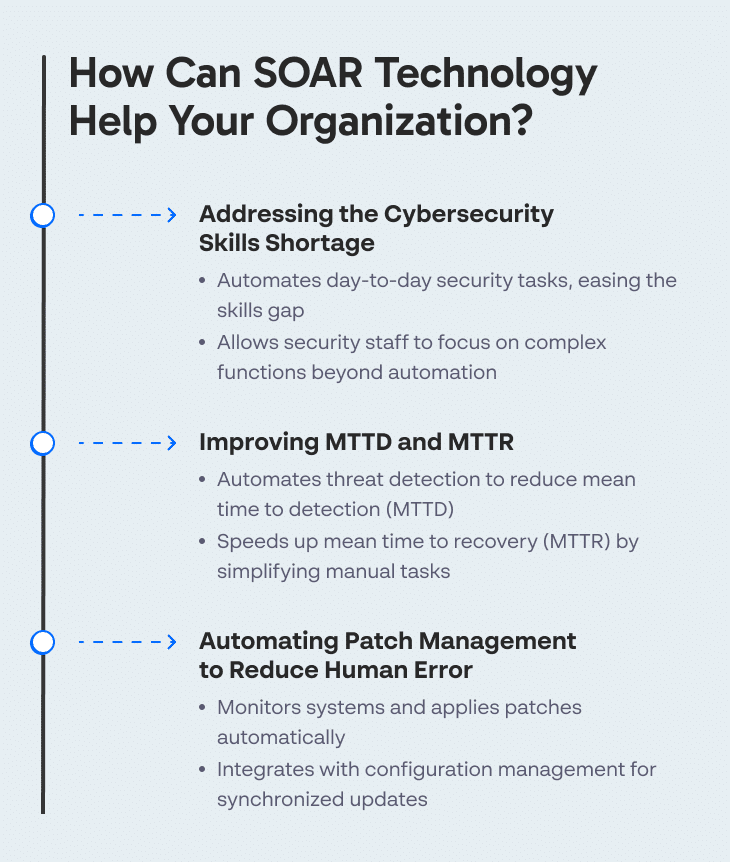Last Updated:
January 17, 2025
What is Security Orchestration Automation and Response?
Security orchestration, automation, and response (SOAR) helps organizations automate security processes, and in particular incident response, by collecting threat data from multiple sources. It can also respond to low-level incidents without human intervention.
The SOAR concept was first formulated by Gartner, and can refer to a variety of similar products and services. SOAR solutions help define, prioritize, standardize and automate response functions, and help improve operational efficiency for security organizations.
How Can SOAR Technology Help Your Organization?
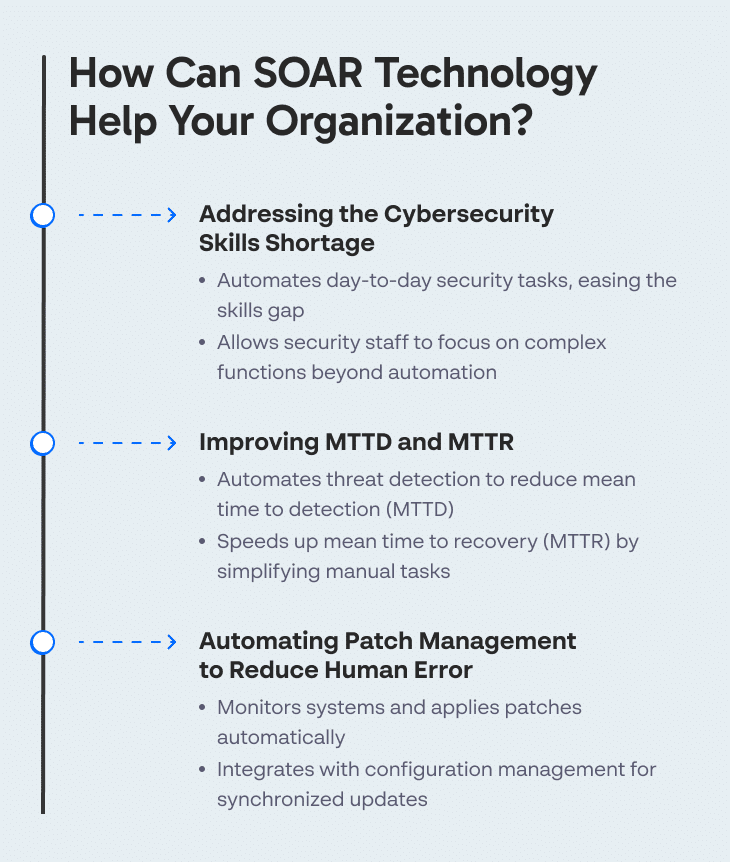
Here are a few ways SOAR can help optimize security operations.
Addressing the Cybersecurity Skills Shortage
The cybersecurity skills gap continues, and recruiters are struggling to find the right candidates for security positions. Automation is a natural next step to bridging the gap. SOAR platforms provide tools that can automate day-to-day security tasks. Security staff time can be used for more complex functions that cannot be addressed by automation.
Improving MTTD and MTTR
SOAR can automate threat detection by simplifying and automating manual tasks that are currently required for triaging an incident. This aspect of SOAR can help teams reduce the average time to discovery of a security incident (MTTD) and mean time to recovery (MTTR).
While SOAR tools can eventually reduce the time required to detect and recover from security incidents, they have a learning curve, and require ongoing technical review.
Automating Patch Management to Reduce Human Error
Patch management is very important to system and application maintenance. Unfortunately, the monotonous nature of this task means it is often overlooked by security teams. Failure to apply patches exposes the organization to significant risks.
SOAR tools can help security teams manage patches effectively. SOAR platforms can monitor critical systems and automatically apply patches without human intervention. Organizations can integrate the SOAR platform with their configuration management system to synchronize this with other change management activities.
Learn more in our detailed guide to security automation
In my experience, here are tips that can help you better leverage SOAR technology for your security operations:
- Map SOAR workflows to your specific business needs
Customize SOAR playbooks based on the unique needs and risks of your organization, rather than relying solely on generic templates. Align the automation with your critical business processes to improve the relevance and efficiency of automated responses.
- Incorporate contextual threat intelligence
Enrich SOAR’s automated responses with real-time, contextual threat intelligence from external feeds. This ensures that automated decisions are based on the latest threat landscape, reducing false positives and enhancing accuracy.
- Regularly update and fine-tune automated playbooks
Continuously review and update your SOAR playbooks to reflect evolving attack vectors and security tools. Periodic adjustments prevent outdated response patterns and ensure that automation keeps pace with new threat tactics.
- Implement graduated response automation
Automate low-risk or low-complexity incidents fully, but for high-risk or complex threats, use semi-automated workflows where the system suggests actions, but human analysts confirm the final step. This helps balance speed and accuracy.
- Automate post-incident analysis and reporting
Configure SOAR to automatically compile detailed post-incident reports once an event is resolved. This saves time for analysts and ensures consistent documentation of security incidents for audits and future learning.
Eyal Gruner is the Co-Founder and Board Director at Cynet. He served as the company’s CEO for nine years, guiding its growth from the very beginning. He is also Co-Founder and former CEO of BugSec, Israel’s leading cyber consultancy, and Versafe, acquired by F5 Networks. Gruner began his career at age 15 by hacking into his bank’s ATM to show the weakness of their security and has been recognized in Google’s security Hall of Fame.
What Are the Functional Components of SOAR Tools?
A SOAR platform has three key components: orchestration, automation, and response.
Orchestration
Orchestration improves incident response by integrating technologies and security tools. It can help organizations deal with complex cybersecurity incidents by coordinating different technologies. SOAR can tie together network security and IT operations tools—for example, gather data from network monitoring tools and use it to set firewall rules.
Automation
Manually detecting and responding to security incidents might require hundreds of repetitive tasks. Many of these tasks can be automated during the incident response phase. For example, SOAR systems can automatically triage certain types of events, avoiding manual investigation of each event to identify a real security incident.
SOAR systems allow security teams to define standardized, automated procedures, including decision-making workflows, health checks, enforcement and containment, and audit functions.
Response
SOAR platforms collect data from other security tools, integrating with the Security Information and Event Management system (SIEM) and threat intelligence feeds. They help triage and prioritize security events, and pass on rich information about the security incident to human security staff.
SOAR also provides case management, supporting collaboration, communication and task management between security operations center (SOC) staff.
Related content: read our guide to incident response process
SOAR Example: Automating Phishing Response
A major threat for security teams is phishing emails—some of which are carefully crafted to perform high-profile data breaches. SOAR examines suspected malicious emails by extracting header information, email addresses, URLs, attachments, and other artifacts. After using integrated tools to analyze the data, SOAR platforms triage the threat, either automatically or semi-automatically.
If a threat is detected, SOAR performs the following actions:
- Quarantines or blocks the malicious email, and any other instances located in other mailboxes
- Prevents executables related to the email from running
- Blocks source IP addresses or URLs
- If required, quarantines the affected user’s workstation
SOAR reduces investigation and response time—often cutting hours down to minutes. When combined with high quality threat data, it streamlines security operations centers by reducing low-level events while containing attacks, thus greatly reducing organizational risk.
SOAR Solutions Best Practices
Here are a few ways you can make SOAR solutions more effective for your organization.
Leverage Security Playbooks
Security playbooks allow teams to formulate automated response procedures for different security incident types. Although some complex threats require manual intervention and cannot be fully managed by playbooks, using playbooks reduces average response time and ensures a more effective, automated response for a large variety of threats.
Take a Threat-Centric vs Alert-Centric Approach
An alert-centric approach to threat management often results in multiple analysts responding to each alert. This is a waste of resources. To increase efficiency, use a threat-centric approach. You can use group alerts based on threat type, rather than assigning multiple analysts to respond to similar alerts. Also consider designing security orchestration and automating reactions to each threat type. This can help you eliminate the need to respond individually to each alert.
Foster Collaboration
When routines are interrupted by a security incident, different teams use different sets of software to detect the incident and respond. A single, centralized SOAR platform fosters collaboration between teams on a day-to-day basis. Teams can track and share incident details using SOAR’s case management features and task management dashboards.
Security Automation with Cynet
Cynet is the world’s first Autonomous Breach Protection platform that natively integrates the endpoint, network and user attack prevention & detection of XDR with the automated investigation and remediation capabilities of SOAR, backed by a 24/7 world-class MDR service. End to end, fully automated breach protection is now within reach of any organization, regardless of security team size and skill level.
XDR Layer: End-to-End Prevention & Detection
- Endpoint protection—multilayered protection against malware, ransomware, exploits and fileless attacks.
- Network protection—protecting against scanning attacks, MITM, lateral movement and data exfiltration.
- User protection—preset behavior rules coupled with dynamic behavior profiling to detect malicious anomalies.
- Deception—wide array of network, user, file decoys to lure advanced attackers into revealing their hidden presence.
SOAR Layer: Response Automation
- Investigation—automated root cause and impact analysis.
- Findings—actionable conclusions on the attack’s origin and its affected entities.
- Remediation—elimination of malicious presence, activity and infrastructure across user, network and endpoint attacks.
- Visualization—intuitive flow layout of the attack and the automated response flow.
MDR Layer: Expert Monitoring and Oversight
- Alert monitoring—First line of defense against incoming alerts, prioritizing and notifying customers on critical events.
- Attack investigation—Detailed analysis reports on the attacks that targeted the customer.
- Proactive threat hunting—Search for malicious artifacts and IoC within the customer’s environment.
- Incident response guidance—Remote assistance in isolation and removal of malicious infrastructure, presence and activity.
Simple Deployment
Cynet can be deployed across thousands of endpoints in less than two hours. It can be immediately used to uncover advanced threats and then perform automatic or manual remediation, disrupt malicious activity and minimize damage caused by attacks.
Get a free trial of Cynet and experience the world’s only integrated XDR, SOAR and MDR solution.